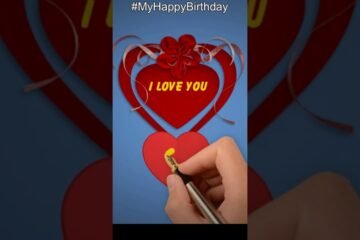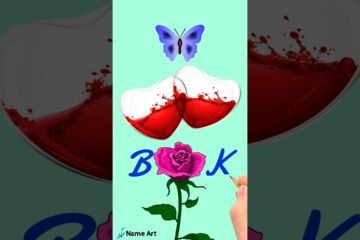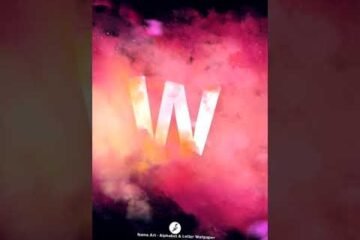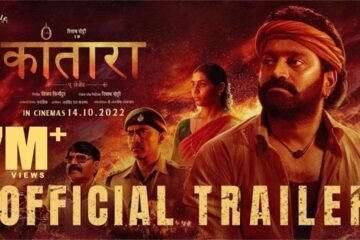Google’s video streaming platform YouTube has announced the roll out of its short-form video service ‘Shorts’ on televisions. It will be rolled out on supported smart TV models (2019 and later) and on newer game consoles in coming weeks. Users would need to update the YouTube app on their smart TV to experience the Shorts. Below are the details of the YouTube Shorts for TVs:
According to YouTube, users would find Shorts on the YouTube app on their Smart TV by navigating down the homepage where they will see a panel of recommended shorts. Another way to find Shorts on TV is through a creator’s channel. Users can go to the creator’s channel by clicking on their profile icon and then navigating down on the Shorts shelf to see all the creator’s Shorts.
On the TV screen, Shorts will appear in the centre with customised design to fill the blank spaces on either side of the video. The Shorts interface is designed to make the most of the television’s widescreen. It shows all the elements that users expect from Shorts and YouTube, including comments, like and subscribe buttons, and finding related videos. It also includes related tags to comments and a colour-sampled blurred background.
YouTube Shorts on TV
YouTube said, on the big screen, Shorts are easier to watch with others, and makes it a more comfortable viewing experience.
To interact with the Shorts, users can use the remote to start or stop the video by clicking directly on the Short or by using the play and pause buttons on the remote control itself, if available. Once the user starts a Short, it will continue playing until they advance to the next Short. By clicking the right button on the remote, users can check info on the Shorts like the title, the creator and sound details. Users can scroll down to see the next short or scroll up to see the previous one with the help of remote.
YouTube is planning to bring in additional functionality in future releases.